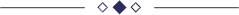Programme Objectives
Business Intelligence is no more limited to just reports with facts & figures. Rather, visual representation of reports, through visually-intensive dashboards, is now imperative for efficient management decision-making. The “Visual Analytics: Essentials of Tableau” programme makes participants proficient in analyzing and, more importantly, representing data and its analysis in an easy-to-interpret fashion. The programme also helps in taking decisions from graphs & dashboards. The programme covers various concepts of data visualization, like graphs, conditional formatting, scripting, linking charts, slicing & dicing of data, dashboard integration, etc. Most important, participants learn to conduct & represent various statistical analyses embedded in today’s modern Visual Analytics packages.
Who should go for the Programme?
The “Visual Analytics: Essentials of Tableau” programme has been designed & developed to cater to the requirements of professionals across industries (retail, banking, technology, telecommunications, media, airlines, automotive, manufacturing, etc) as well as across business functions (marketing, finance, operations, supply chains, human resources, etc). The programme offers substantial value to all professionals who wish to learn the art of using data visualization to drive & support decision-making at various executive levels in their businesses. The programme will be of particular significance to all professionals who provide decision support services to senior management in their organizations. Analytics professionals aspiring to add Visual Analytics to their skillset would also benefit from the programme.